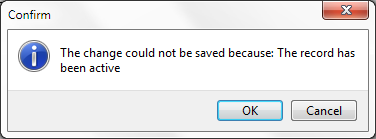
Open callback records, disabled callback records, as well as active callback records can be changed. To change a callback record in the Callback records window, select the record in the result table and then click on the Edit... button or right click on the record and choose Edit....
In the window that is opened you see the values for the callback record. Enter the required details and then click on the OK button. If you have missed out a required value, this field turns pink when you click on OK. The OK button is disabled and is not enabled until you have filled in the required values. Changing several callback records at the same time is done in the same way as for copying callback records.
Changes are not always possible. If the callback record has been in CallGuide Server earlier (and thus received a feedback) or when the callback record is active in CallGuide Server, no changes are allowed for Task, Predefined agent, Predefined queue/waiting list, Entrance or Menu choice. This is in order to avoid the risk of incorrect statistics, when the record is read into CallGuide server again.
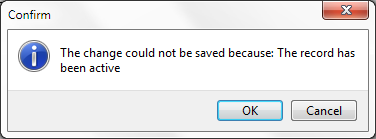
Note that if one or more closed records are marked, these will be skipped when the function is executed.
If all records have not been changed, an information message will be shown. The message shows the number of records changed, number of records that could not be changed, number of records skipped and number of records interrupted.
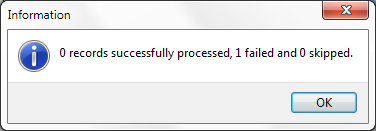
Open or active callback records can be disabled. To disable a callback record, click on it in the resulting table and then click on the Pause button or right click on the record and choose Pause.
Several callback records can be disabled at the same time. Note that if one or more disabled records are marked, these will be skipped when the function is executed.
To enable a paused callback record, click on it in the resulting table and then click on the Unpause button or right click on the record and choose Unpause.
Multiple callback records can be unpaused at the same time. Note that if one or more enabled records are marked, these will be skipped when the function is executed.
Open, active, or disabled callback records can be closed. To close a callback record, click on it in the resulting table and then click on the Close button, or right click on the record and choose Close.
Depending on the earlier status of the callback record the selected record gets a new status:
Several callback records can be closed at the same time. Note that if one or more marked records are already closed, these will be skipped when the function is executed.
An information message will be shown if all the records have not been closed. The message lists the number of records closed, the number of records that could not be closed, the number of records skipped, and the number of records interrupted.
Open callback records, disabled callback records as well as closed callback records, can be completely removed from the database. The purpose of this function is to be able to delete incorrect callback records or to delete closed callback records that do not have to remain in the database.
The Time closed callback records saved system parameter can be used for deleting closed callback records automatically. This is the normal case and the removal is then executed in connection with statistics being treated in the database. Statistical information will thus not be lost.
To manually delete a callback record, click on it in the resulting table and then click on the Delete button, or right click on the callback record and choose Delete.
Several callback records can be deleted at the same time.
Open callback records or disabled callback records, and records that have at some time been treated in CallGuide Server can not be deleted (these callback records have a value in the Latest feedback field). These callback records must first be closed (to get the statistics right).